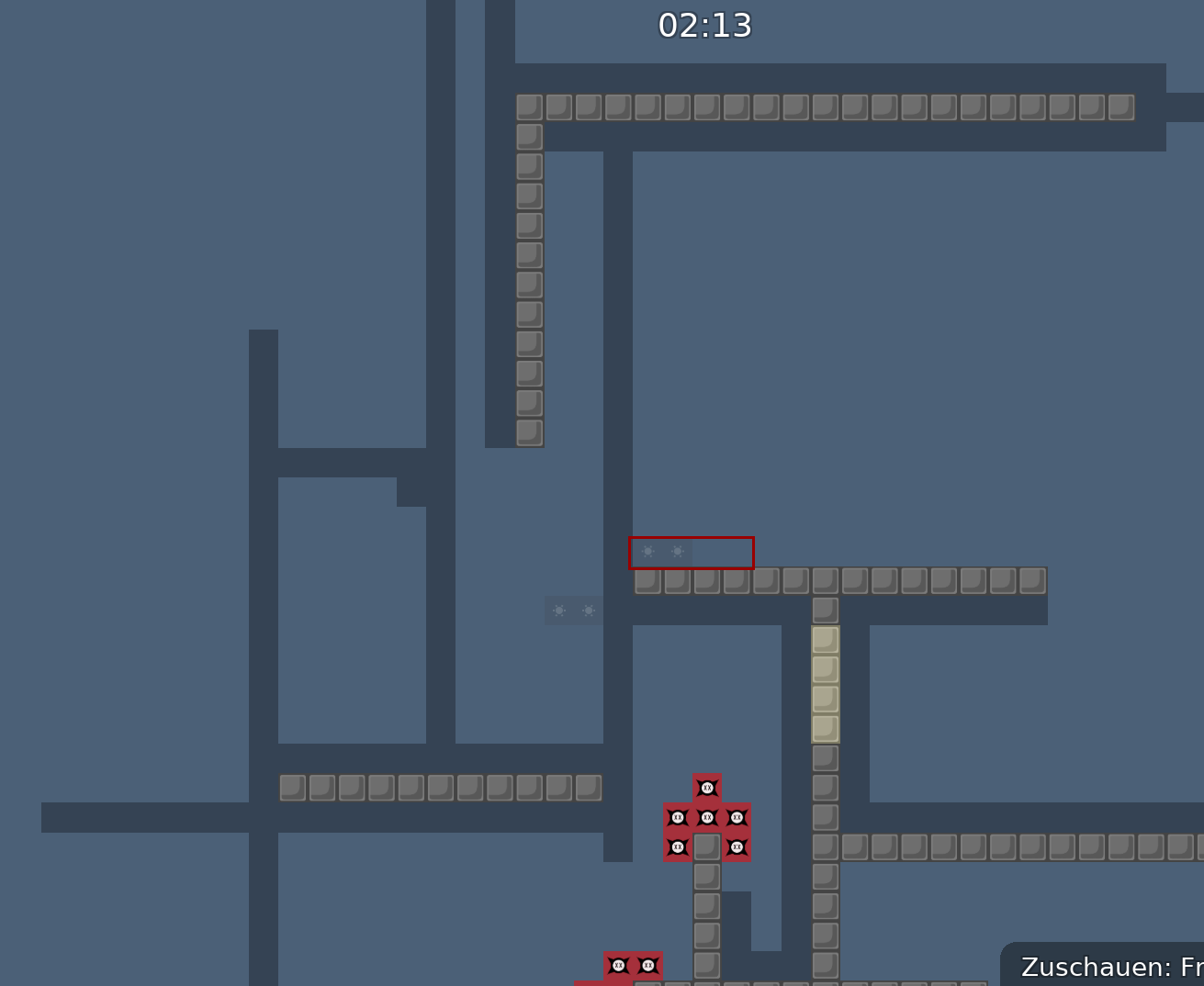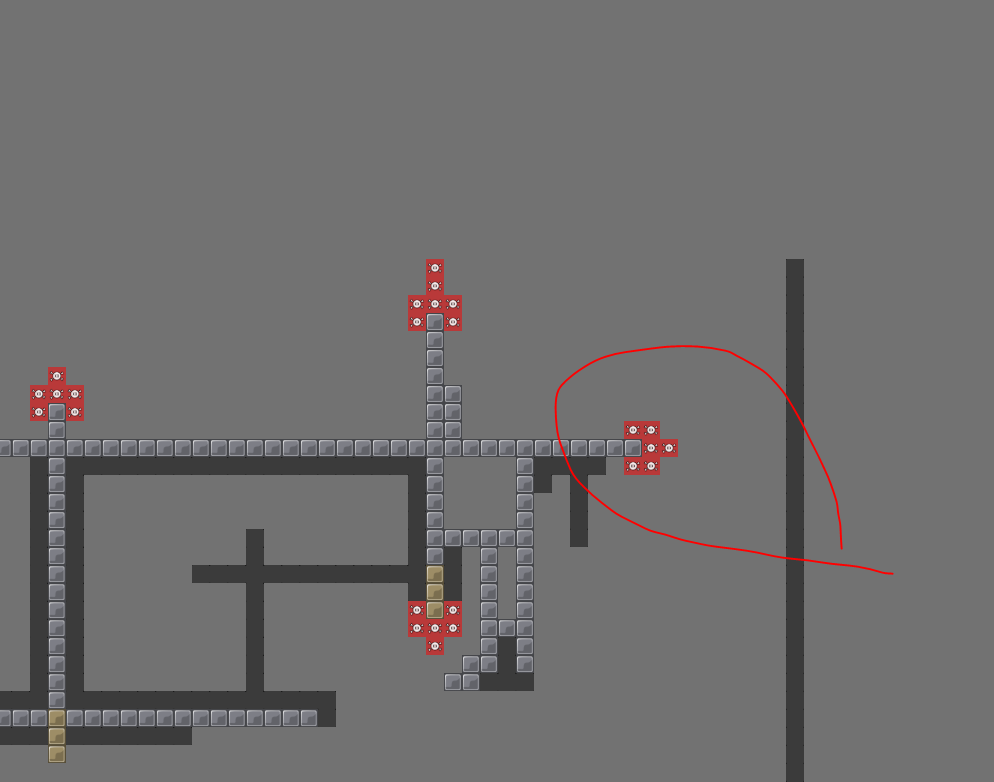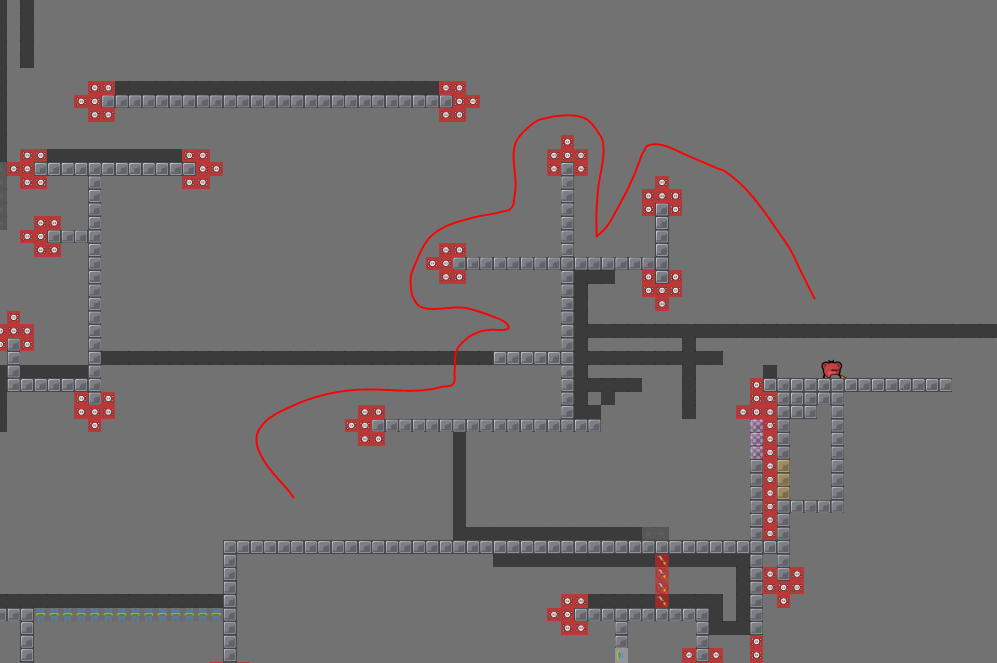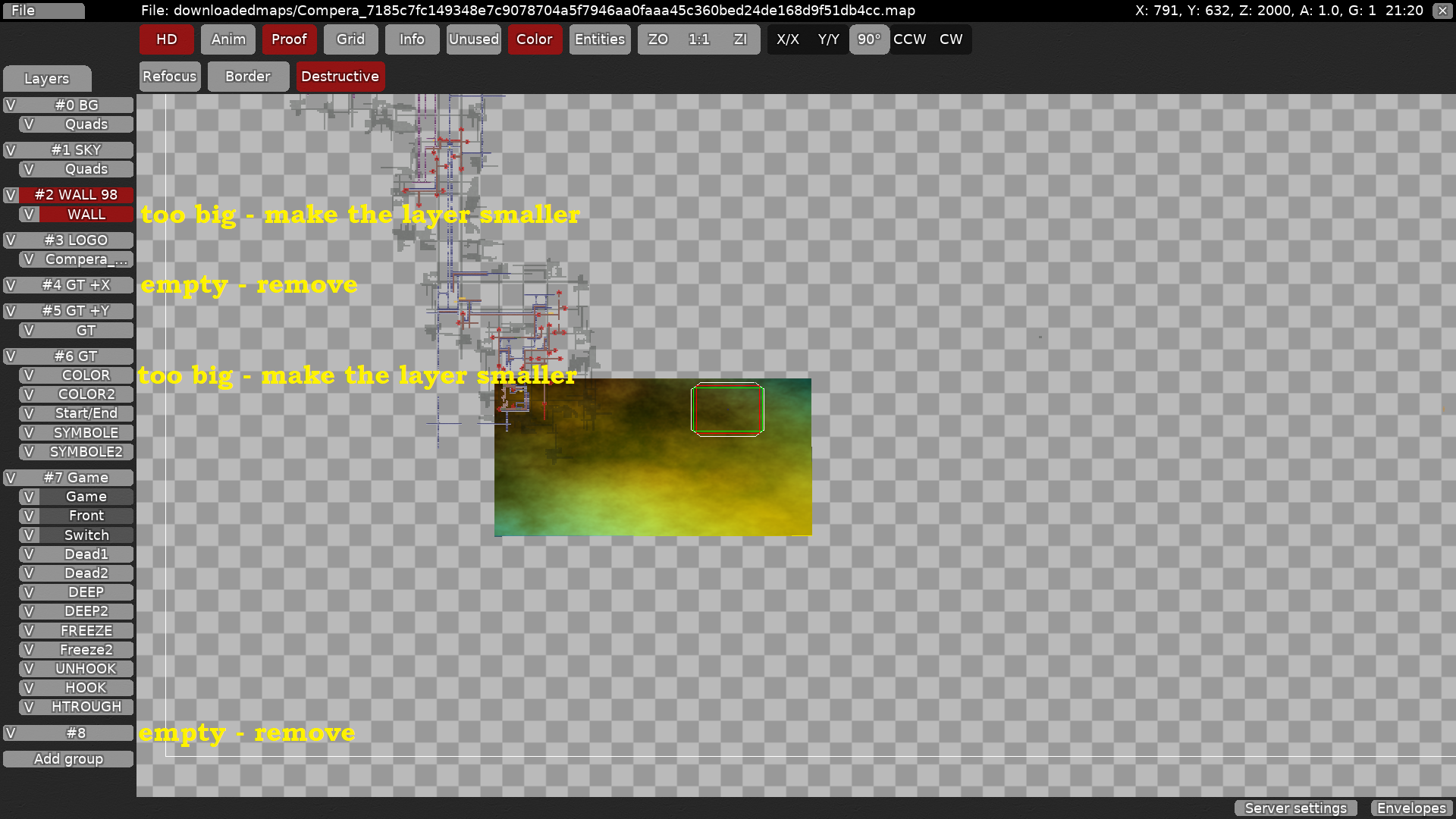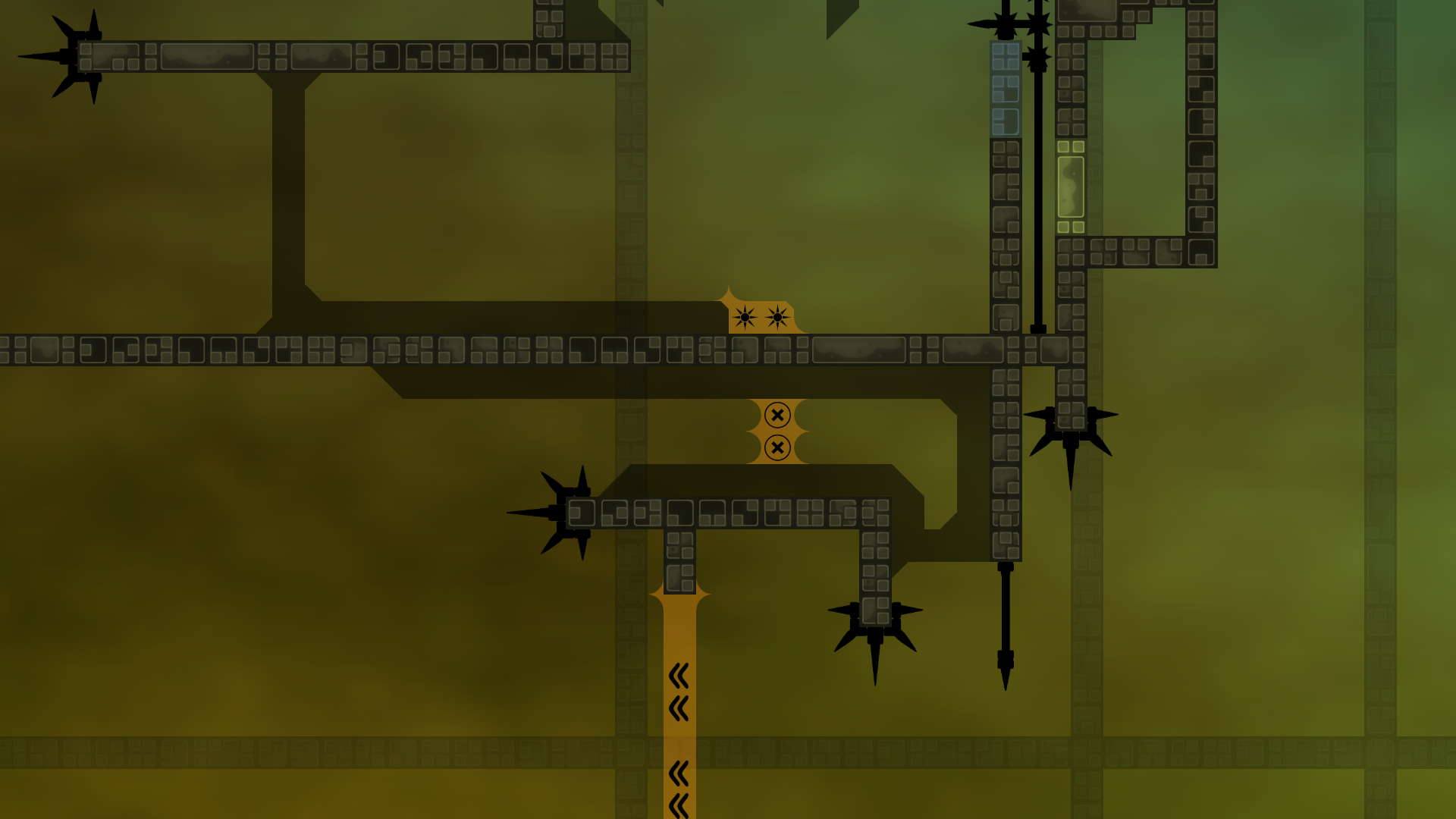this is your map's testing channel! Post map updates here and remember to follow our mapper rules: https://ddnet.tw/rules
idk why it happen
No surprises there
Is this map made on ddnet client?
think so
Well I can check out what's wrong with it when I get home, but
@Patigacan too
its made with ddnet client
$change mappers Exotix
You already changed the mapper, the highlight just doesn't change
hope he can send maps in here
hm that I don't know actually
without pressing the blue check manually
He probably can't
Hopefully he can now
something is broken with the map
cant even load it in the editor
Yeah figures, that's why I questioned the editor used. The header looks damaged
huh lol
first time seeing that datafile is broken
maybe its a malicious payload
hacking the bot already

Idk what it is I can load it normally in my editor but if I open the order where the maps are in they changed on another data but idk why
which version of ddnet are you using?
this file is honestly hilarious, null bytes seem to be replaced with 0x20 (decimal 32, space in ascii)
never heard of that
ah null byte is prob not the correct term, I just mean 0x00
probably more important
@Exotix, are you using an exotic computer or an exotic architecture?
there is not a single 0x00 byte in the entire file
try this one
trashmap can use to the map. dunno why ddnet cant. i just loaded and saved it on my computer, dunno if something changed
nice 👍, I still wanna understand how that weird file was created ^^
he opened .map with texteditor. cant say if he saved after
okay I suppose that could explain the file (please don't open maps in text editors and save them), but how tf was trashmap able to open it again?
idk he send the map in discord, and i was surprised about the bug description and just made a checkup and it worked
to be sure, i opened in my editor and saved and uploaded it here
to be clear, you took this file ^ and were able to open it in your editor? You did not get the file from another source?
its the file that exotic send to coke and me
i can just check it with the file on the channel
could you send me the file you used?
i cant open the file in the channel
yeah okay I guess just the file uploaded in this channel is broken and got corrupted by a text editor
this one 1:1 was sended to me by exotix
that file is fine
nice that we solved the riddle :)
nice work
you gonna fix the stuff we talked ingame about ?
Yeah I will do it soon
fixed version
in a solo map ?
change map name to : Compera ?
in solo maps u can set the spawn on the ground
$waiting
u added the wrong server setting "sv_solo 1" it should be "sv_solo_server 1"
$waiting
$optimize
$edit --shrink-layers
$ready 2
did it work?
$edit --shrink-layers
it wont shrink the layer ?
change thet jetpack off marking to something more clear
$reset
also check for your layer size since the bot is broken or something
Idk
It's not even uploaded u have to check mark this
I did it now
eh
but why didnt it work the last time
Hm I should never trust the bot
still wrong
and i didnt have to download it
$optimize
$edit
there is rotated air everywhere in that WALL layer. I should/will add the functionality to the bot that it can un-rotate air first. am on holidays rn though
eh but i looked for that
that is sadly not visible in thr editor, also with 'Info'
I use my twmap mapdir map format to look into those maps
?? hacks !
also
@Exotixwhat is group 5 about
if you append maps don't do it that poorly next time please
group 6 layer 1 also has some problems.. there are some tiles fare right in the middle of nowhere
better check all layers before you update again
$ready 2