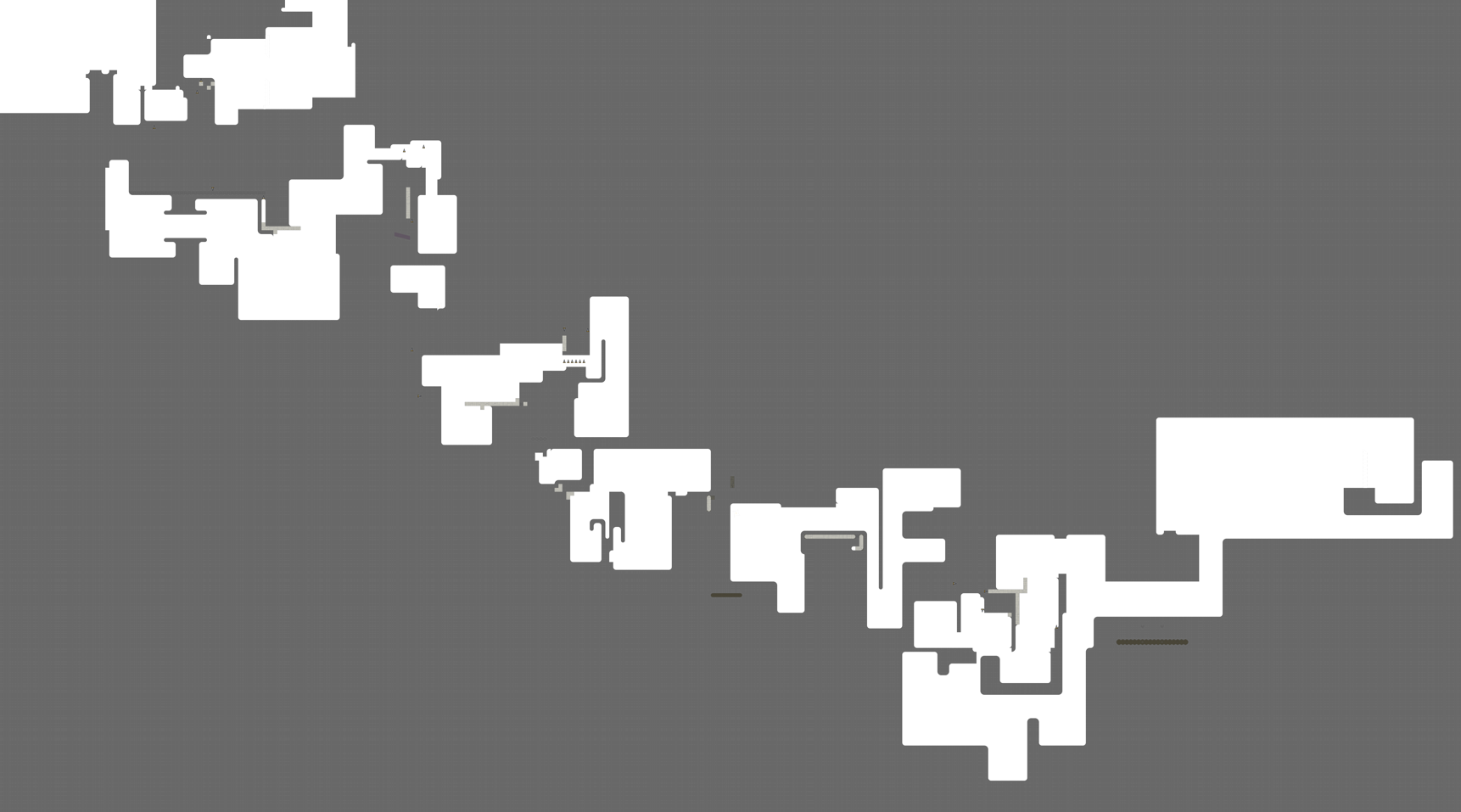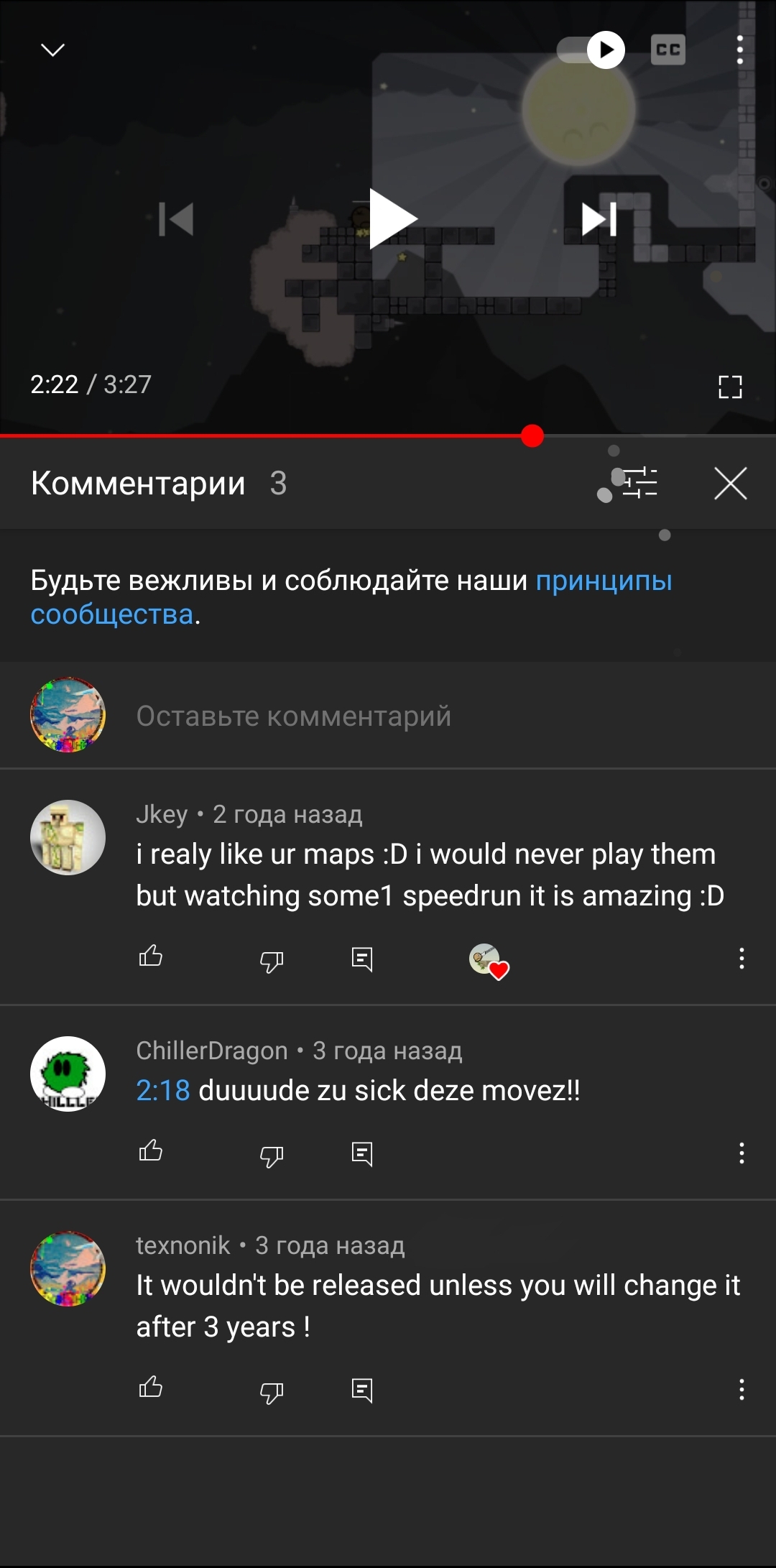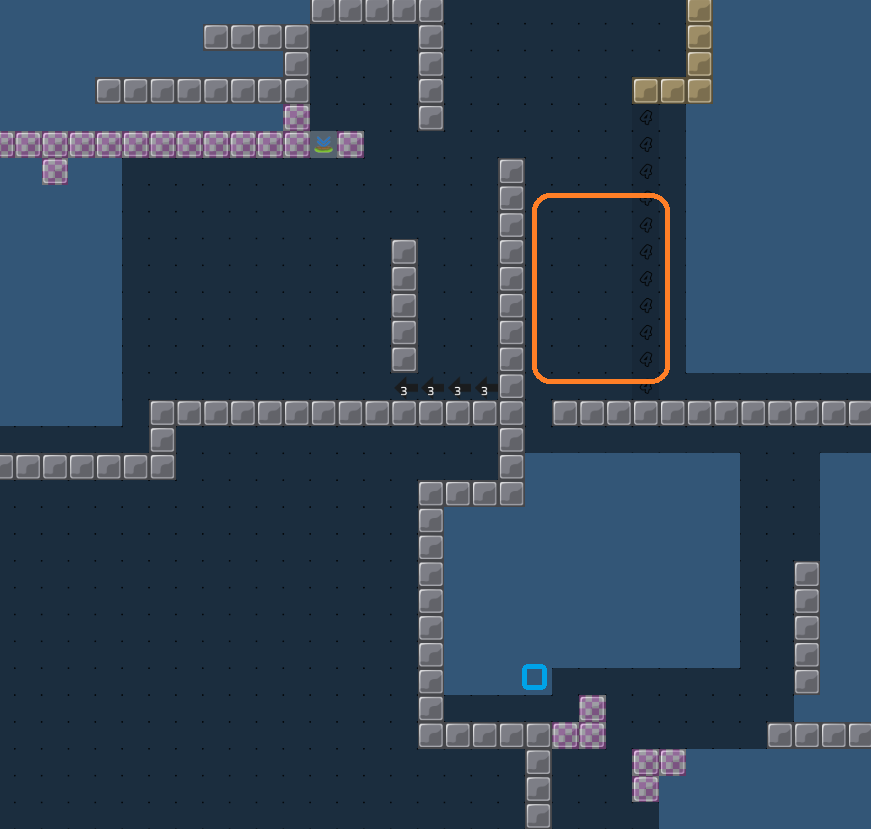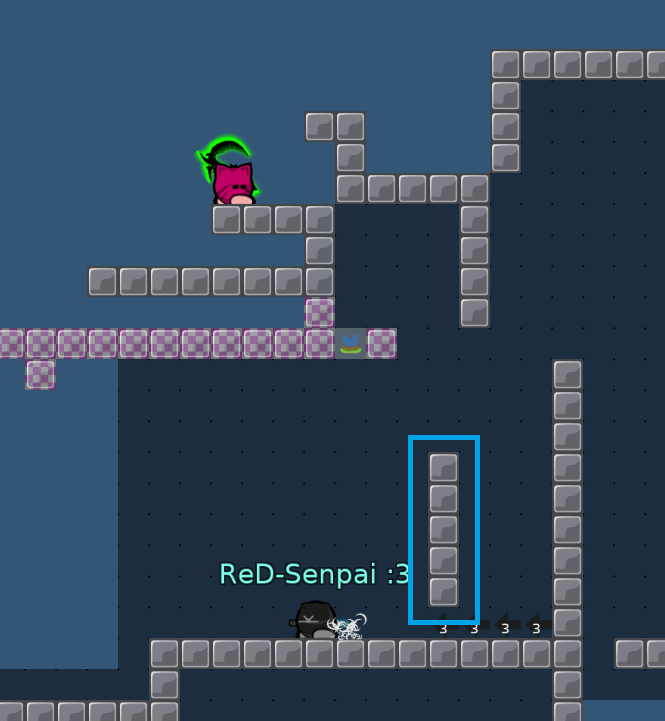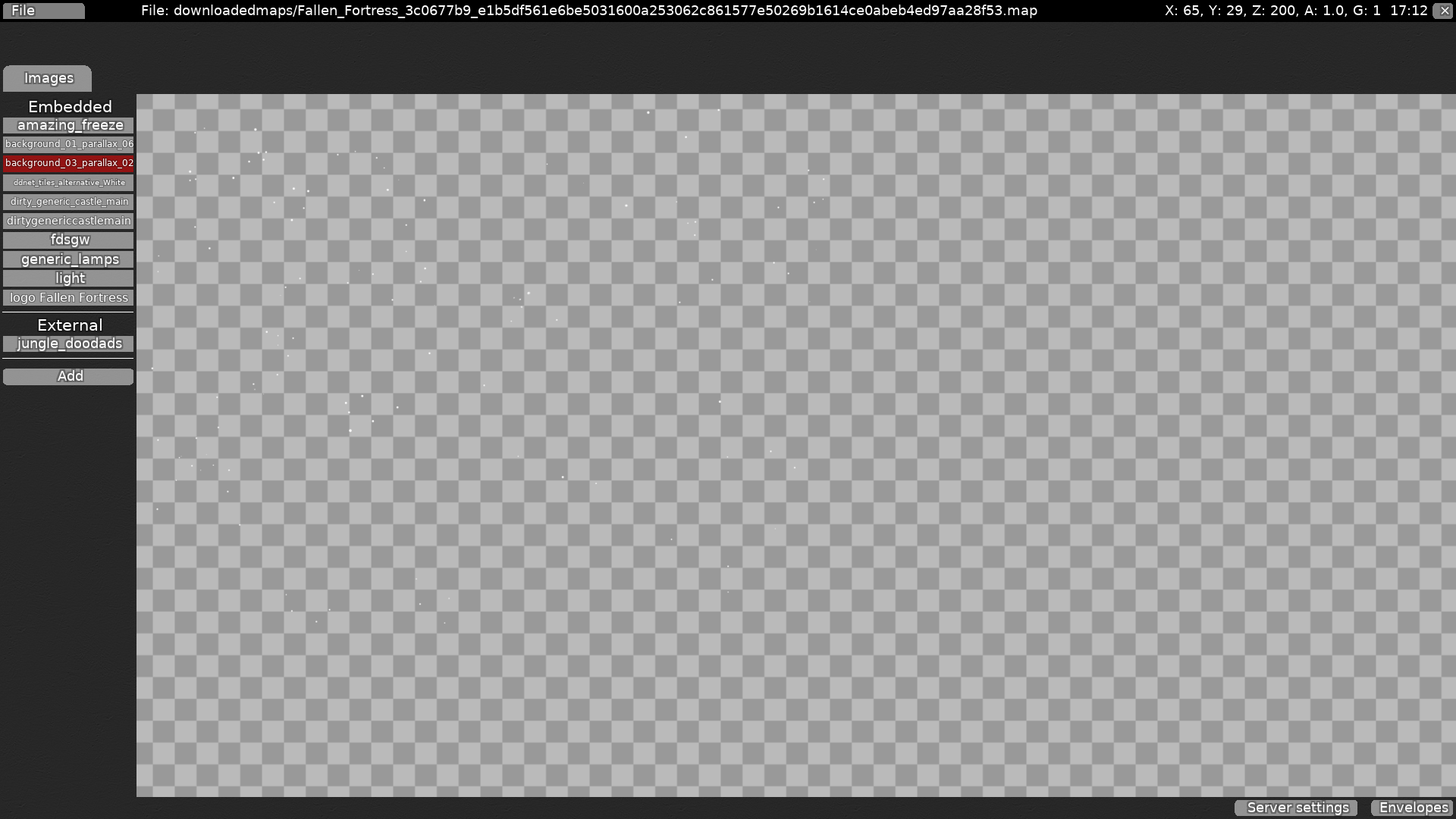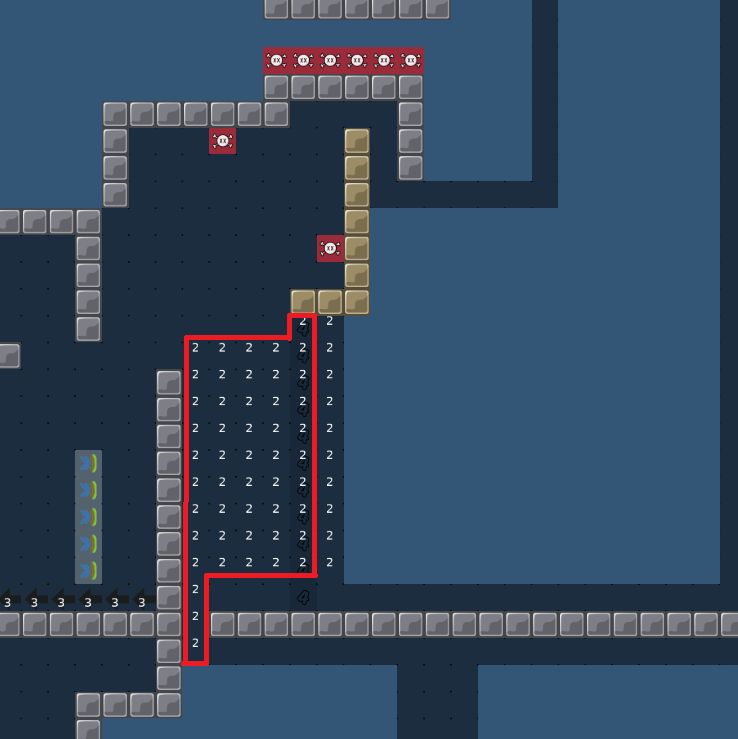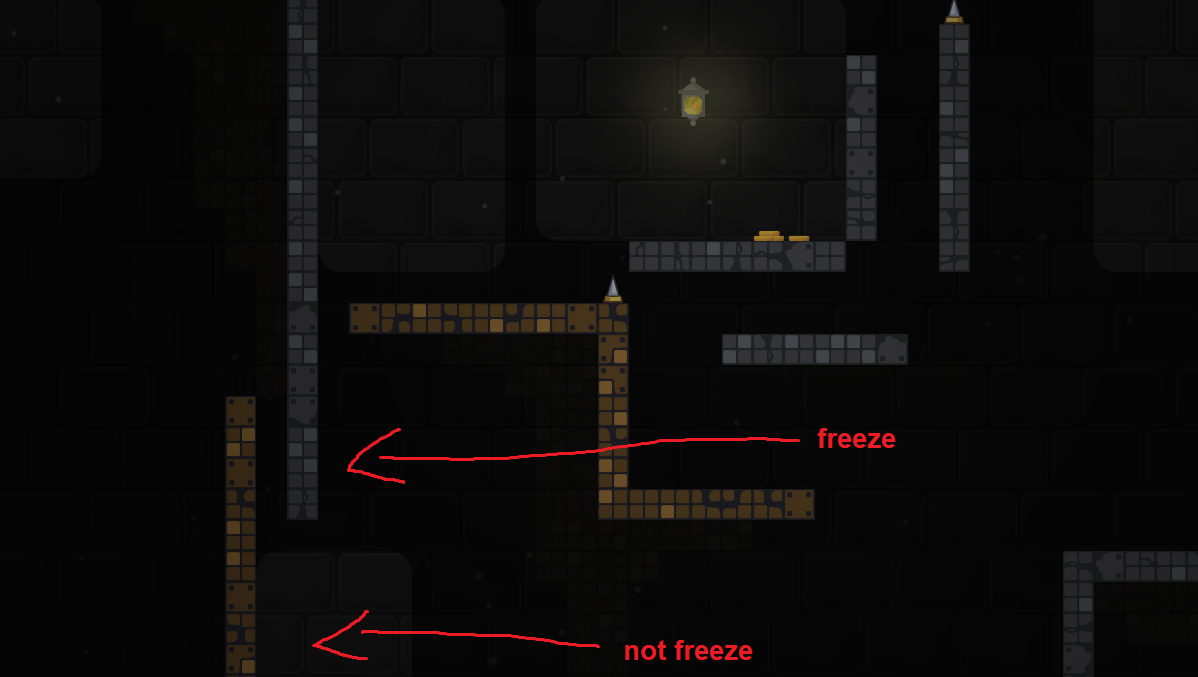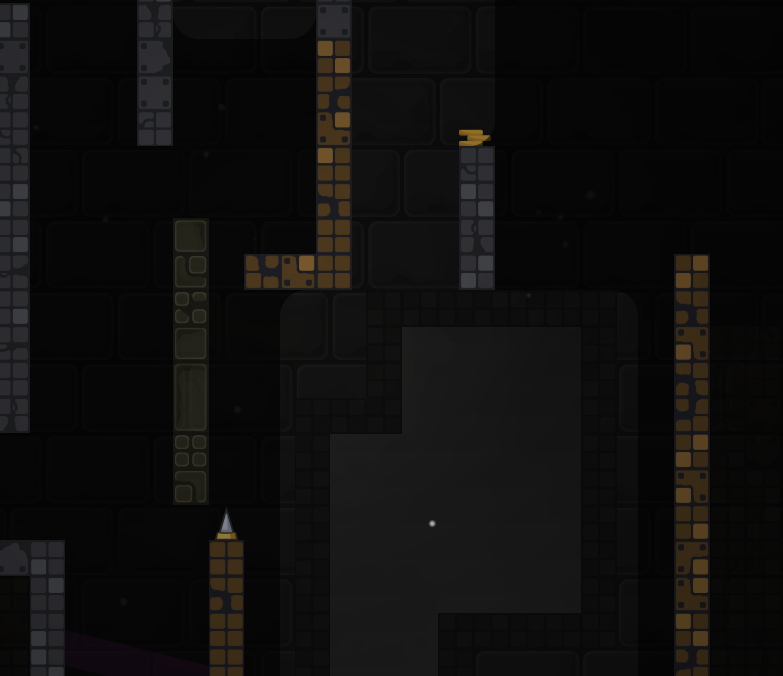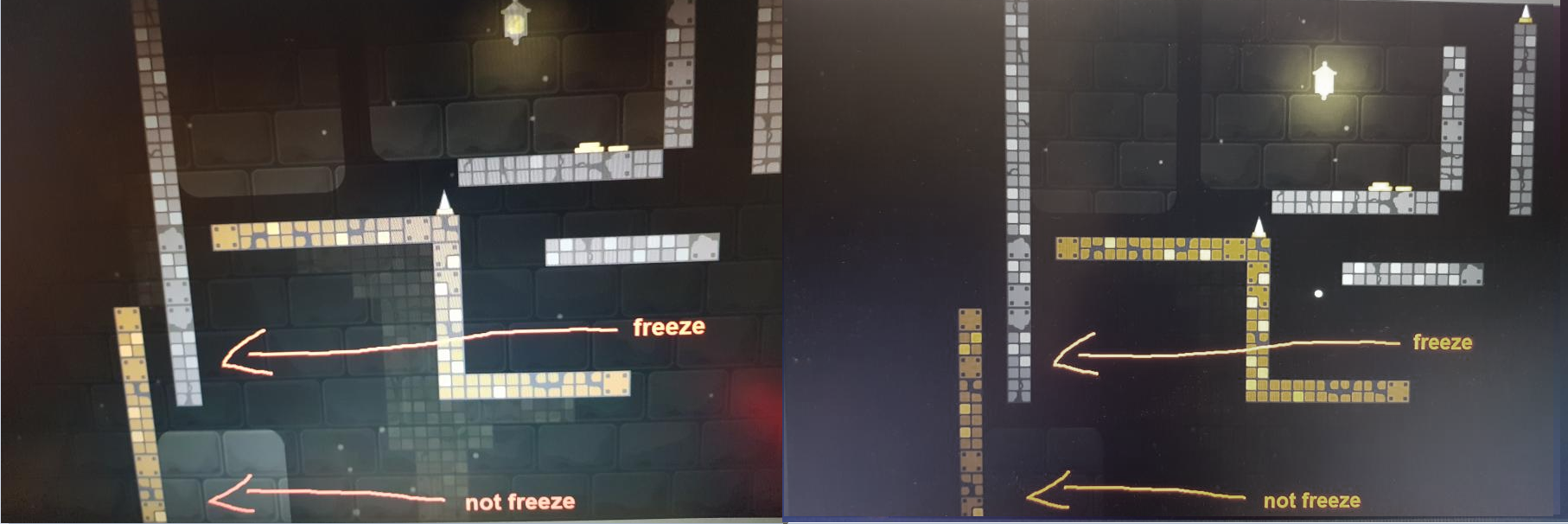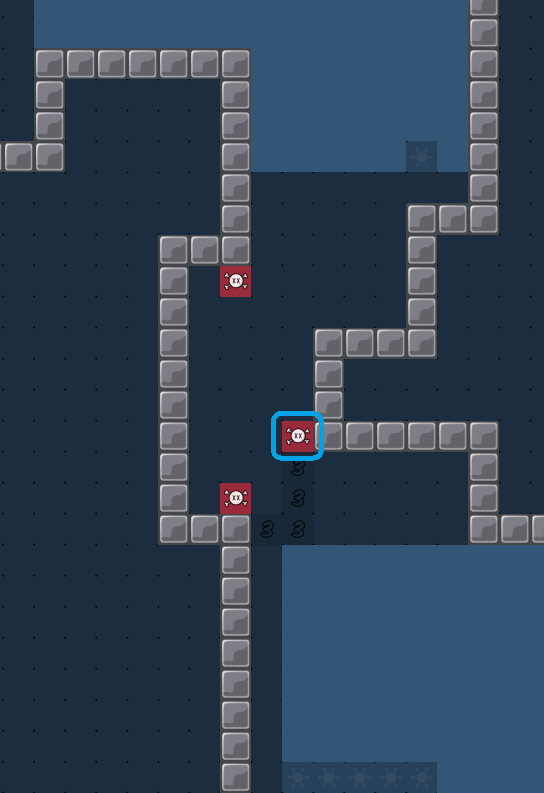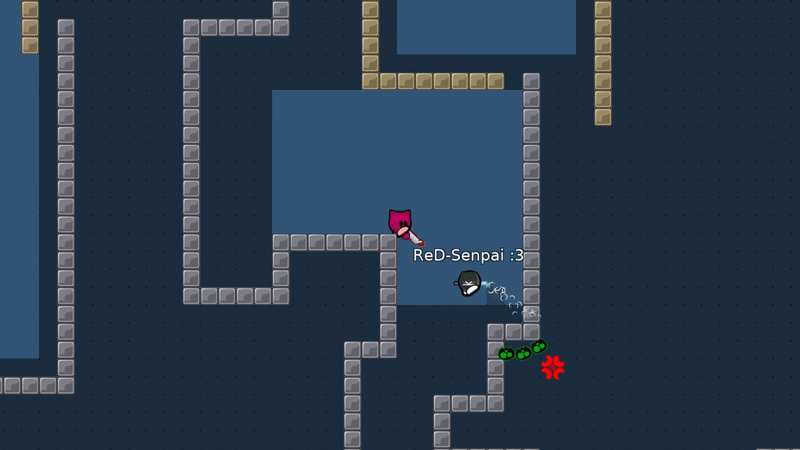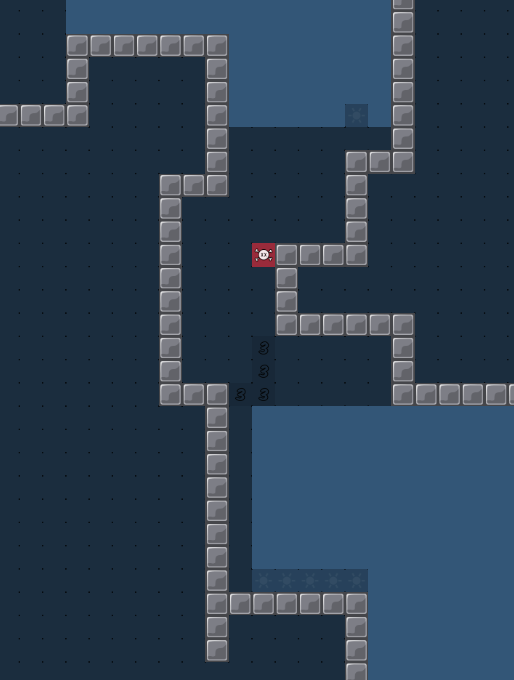this is your map's testing channel! Post map updates here and remember to follow our mapper rules: https://ddnet.tw/rules
shoutout to
@Sorahfor the hook/unhook automapper and
@Raviefor the help with the ambient noise. this map is a remake of this old map i found: https://www.youtube.com/watch?v=v_kvn7FTLrU
50% of the video are waiting for unfreeze. what about if u use some unfreeze tiles
nvm didnt see you text lol
@174you can skip ground hammer like this
no need gorund hammer at all :d
and no need so much speed
and most of the hooktrough
fix plz, u dont need a preset quad for whole layer of stars
btw i dont think castle.opus should be in external
sounds need to be embedded
texnostrodamus
good map
release
did some fixes
i did skip and and it crashed
end skip
@Im 'corneumim okay with that cheat
thats risky af xD
most useless cheat 2020
shut up you tried to do it and was not able to do .
i tried to do it?
Love the map, didn't test for cheats/bugs, but it's a good map!
it's excellent 😃
its way way too dark like unplayable without entities
Turns off quads I think
But about the bug he already know
most important thing is to make the map playable without entities
Ye mb just more bright
To be honest I would really hate do make it more bright. I can play fine with it. What I can do though is fix that square thing when U turn off quads so you can play that way. I think hd off makes it more bright too. Pls
i did that now
are you absoulutely sure about the first screenshot?
I tested it locally. if there is no gap between the freezes it doesn't reset the count, as far as I noticed this behaviour
i thought freeze works like this: the first tile gives you x seconds. then after 1 second it checks again and regives you whatever freezetime. (thats how that bug comes that you can touch 1sec freeze twice but only be frozen 1 second. ) so i think what happened to you localy is that you spent less than one second in the whole freeze area. i would rather let it how it is to avoid long waiting if you somehow manage to stay in the freeze zone longer
come here ^ is that how it works?
I don't know
itsa mystery then
i fixed everything except that for now
your hypothesis was correct https://www.youtube.com/watch?v=S3n-5iMBvHI good to know
it's just timing , example if you have a lot speed fall and just simple jump fall it work different :/ that's why it can happen that throw one layer you even can don't freeze
it's so obvious
it ain't

i think you uploaded wrong file, no changes
weird...
gameplay and design-wise I find the map ready, Coke said you wanted to make a brighter design (which would be an improvement for majority of players with medium / bad screen contrast), so is that still on your plans?
i actually made the filter brighter
dont tell me its still too dark(
tbh i dont se a big difference in the screenshots and if i make it any brighter it loses more of the feel i like so much. most of the players play in entities anyway so at least if someone spectates or if theres going to be a video of the map then it looks good.
you must have an excellent screen then
not really 😅
tbh not changing the brightness because it looks cool but is actually cancer to play with is dumb af . entities existing is not a reason to fuck with design
i always thinked that its works like that when i test it with fall speed
maybe you can keep the bg dark and moody if you make freeze a shade of gray just light enough to be seen better than current black
but pls do something about the stupid bg quad, it makes fps suck and can barely even be seen
i completely removed the filter now
what
@Raviesaid, still my fps go from 800 (entities) to 300 (design) with the background, and 800 to 500 without the background I saw someone saying it dropped below 30 fps for them and than stabilised on 70 fps besides that, the texture isn't the cleanest and you can clearly see the different pixel areas. you could either make it a one-color quad, use a more resource friendly image, or build it yourself by layering fractal-like fog elements
ok so i now have a smaller image with no transparency. it looks just as good and i also gave it some rotation so it looks like the fog is moving. cant say much about the performance tho
why would you want to put dummy on kil edge there
it's another way to do the part, it was the way i did it before. it's clear that your intended way was different, but now having to drop in a specific pixel range is bit lame imo
lol ye i did it like red
how does that killtile stop the skip exactly?
Well you cant go wall and then into unfreeze
idk why i changed that part... but i changed it again now

$ready 2
Nice map
this map is possible to starlineskip
no

yes
NOOO
siiiiiiiiiii
ITS NOT
DONT BELIEVE
HE TROLING
konsti saving it for himself


❌

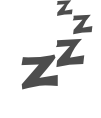

yaya just put like 50 tees with freezehammer
done
no need ao much